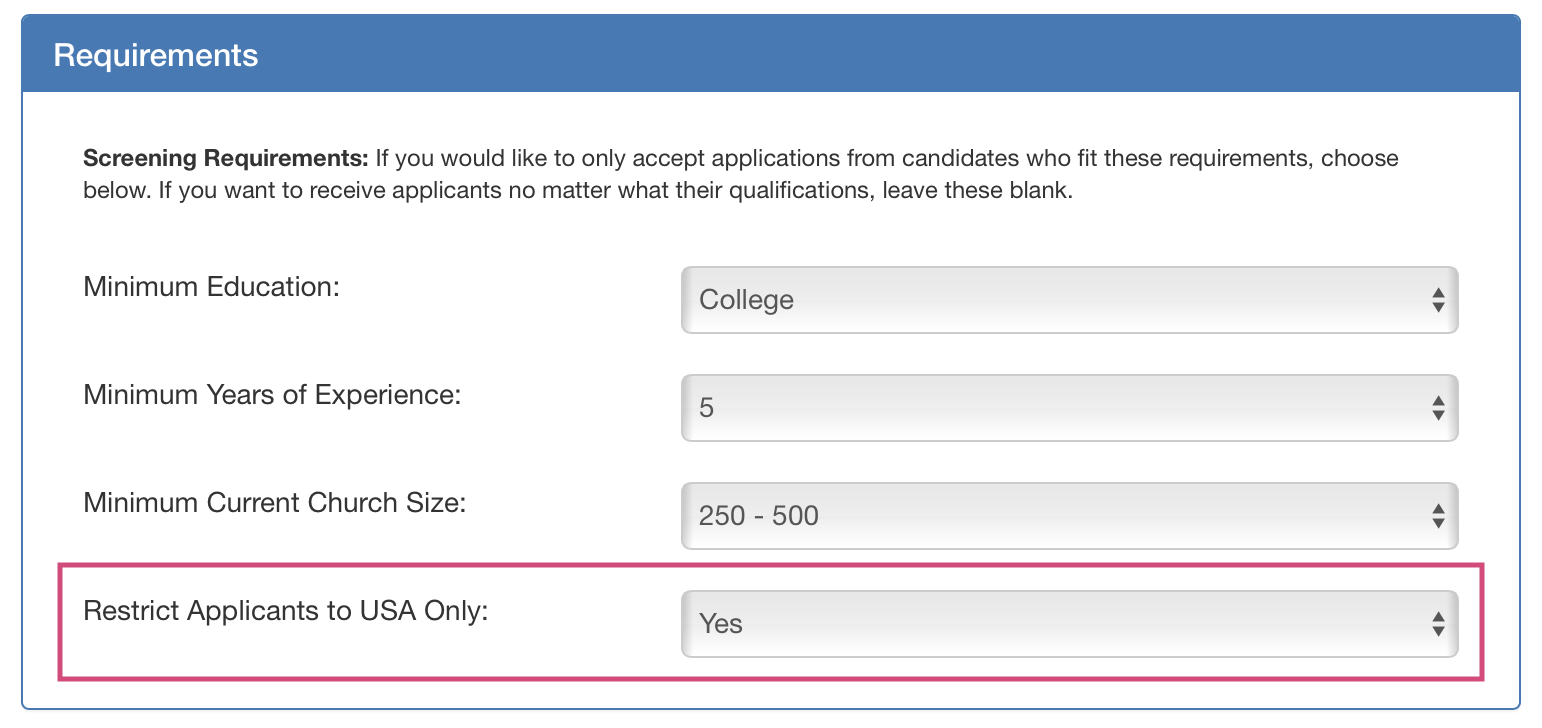How do I screen candidates by location?
If you purchase a Gold Star Job Listing, you can restrict applicants to those candidates who reside in the "US Only."
To accomplish this, go to My ChurchJobs and EDIT your listing. Scroll down and look for the "Requirements" box. Gold Star listings will have an additional field for "Restrict Candidates to US Only."
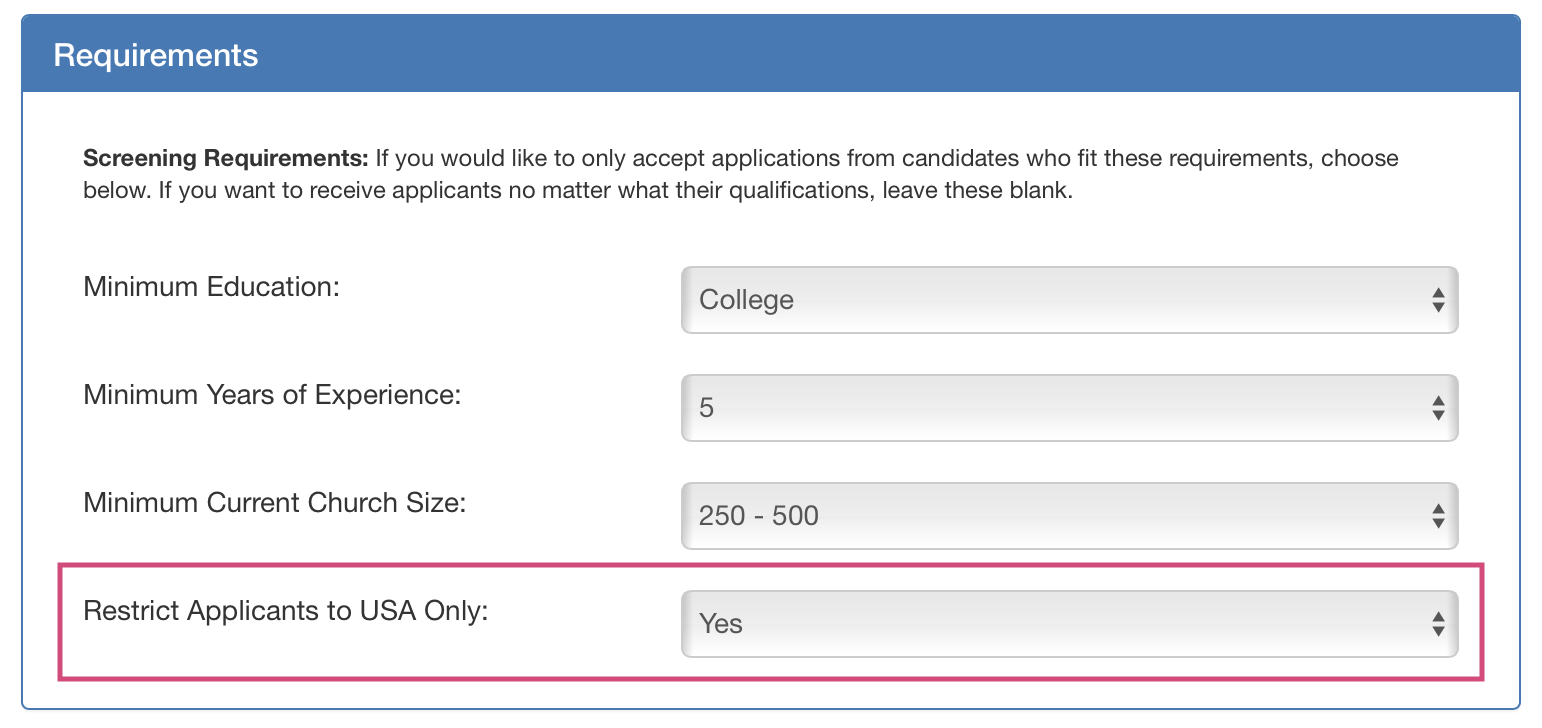
To accomplish this, go to My ChurchJobs and EDIT your listing. Scroll down and look for the "Requirements" box. Gold Star listings will have an additional field for "Restrict Candidates to US Only."